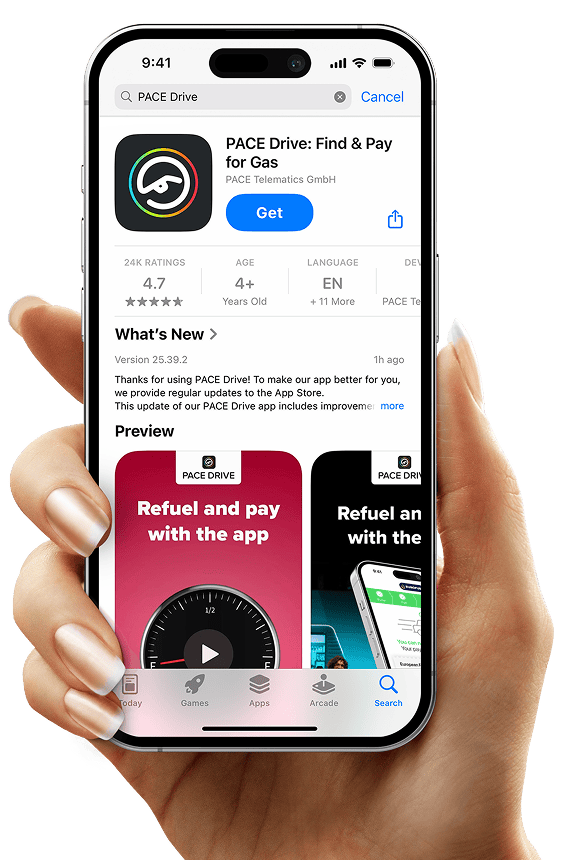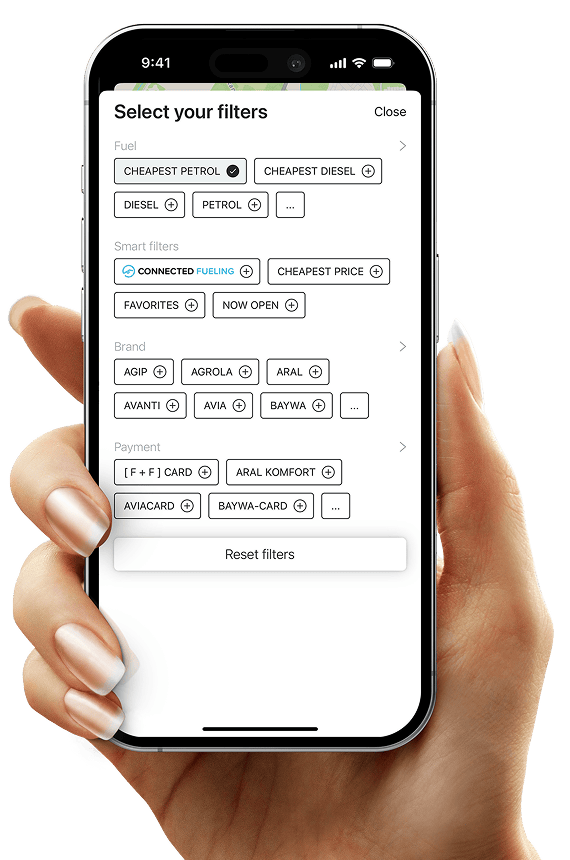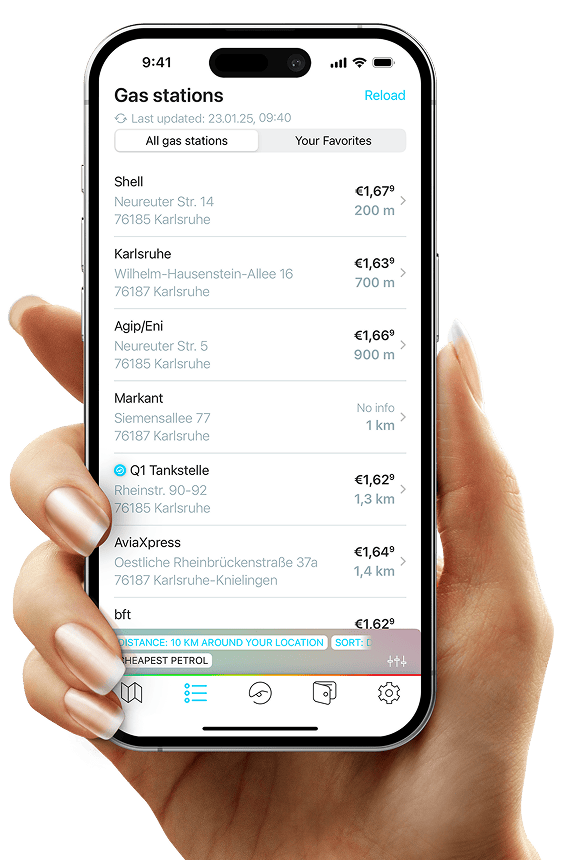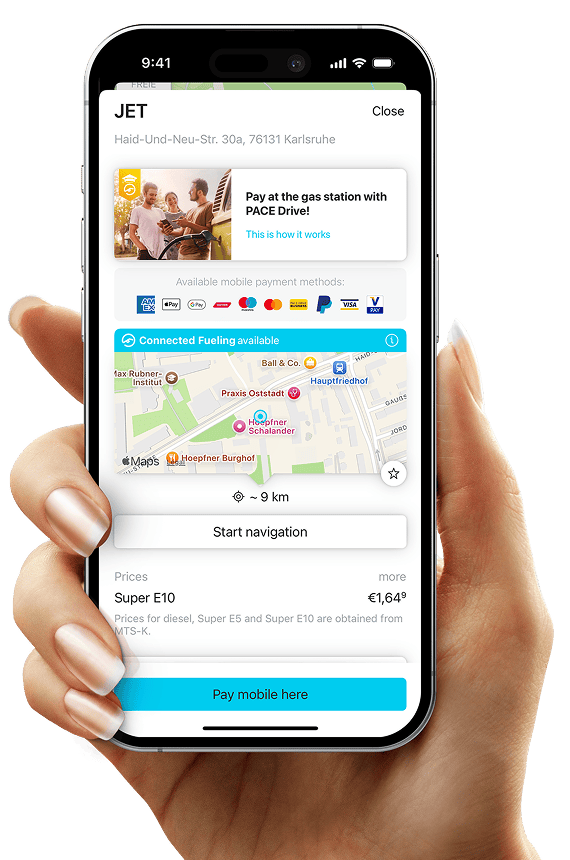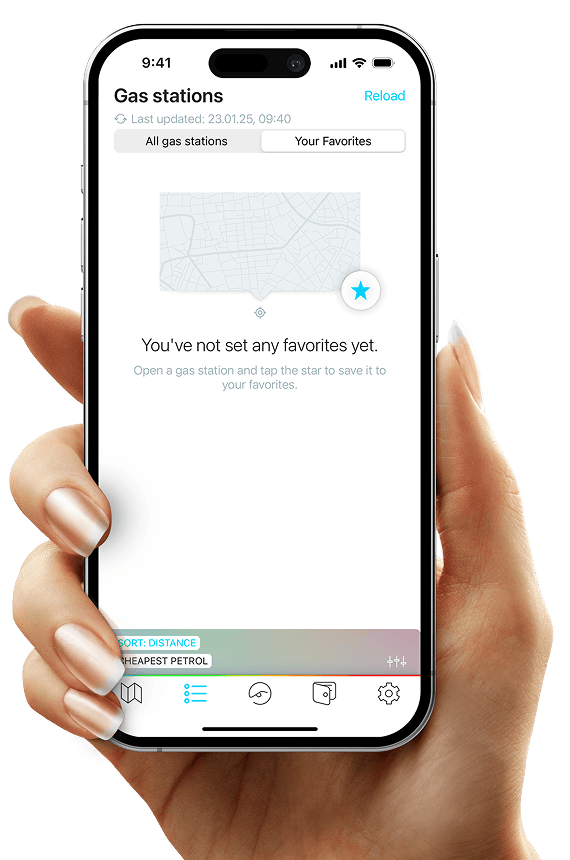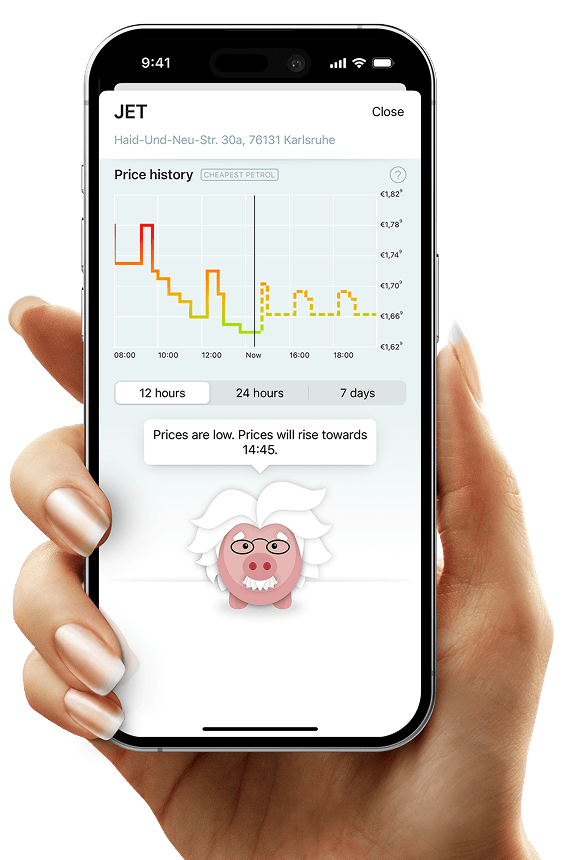Compare gas prices and fuel prices: Always fill up cheaply

Always keep an eye on the latest gas prices
Our app shows you the fuel prices of all gas stations in your area in real time on the map. This allows you to see at a glance where fuel prices are currently lowest and head straight for the cheapest gas station.
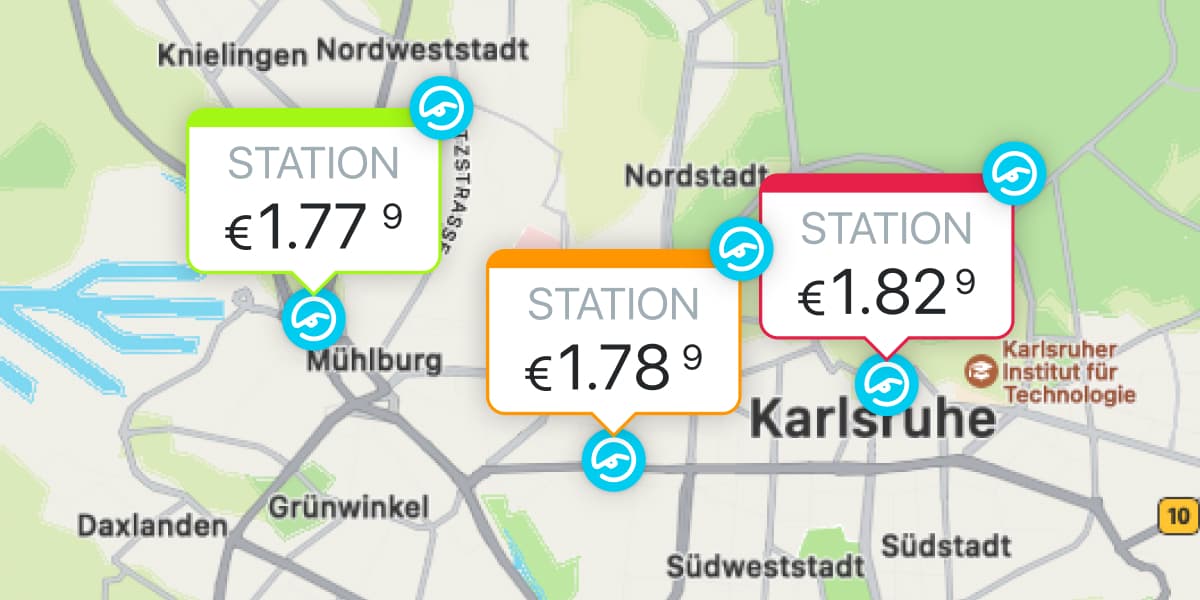
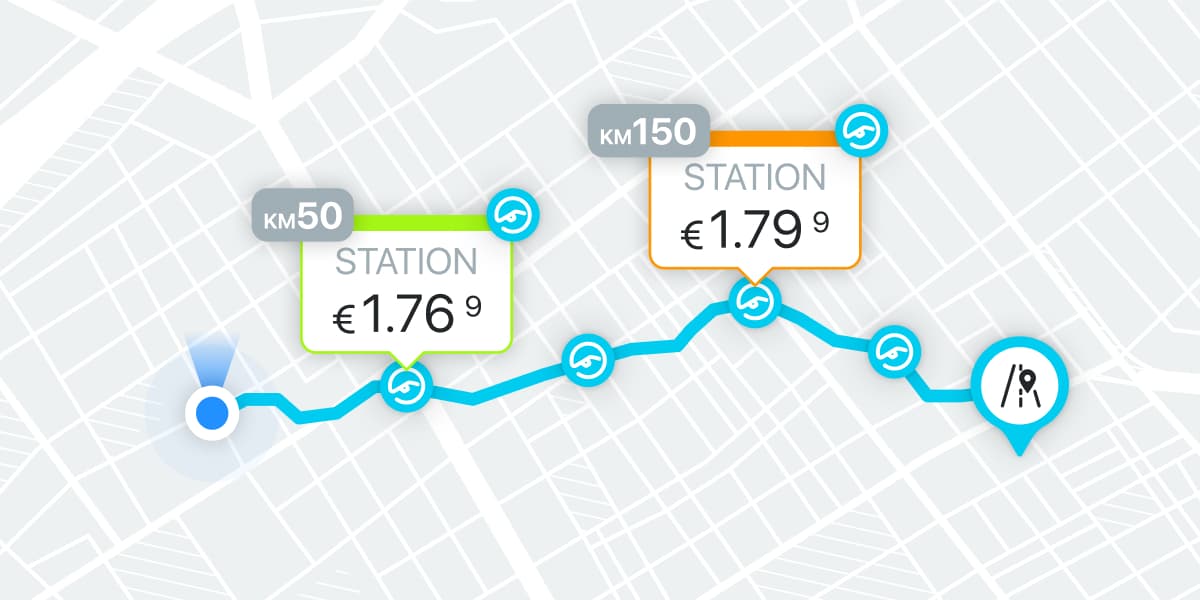
Efficient trip planning: Fill up cheaply along your route
The new “Search Along the Route” feature makes planning your next fuel stop even easier. Simply set your destination in the app and PACE Drive will show you all available gas stations directly along your route. Compare fuel prices on your route, find the cheapest option without detours, and start navigation directly from the app.
Find the right gas station prices for you
With our smart filters, you can customize your search to compare gas prices even more efficiently. Simply filter by fuel type (diesel, Super E10, etc.), your favorite gas station brands, or special services.
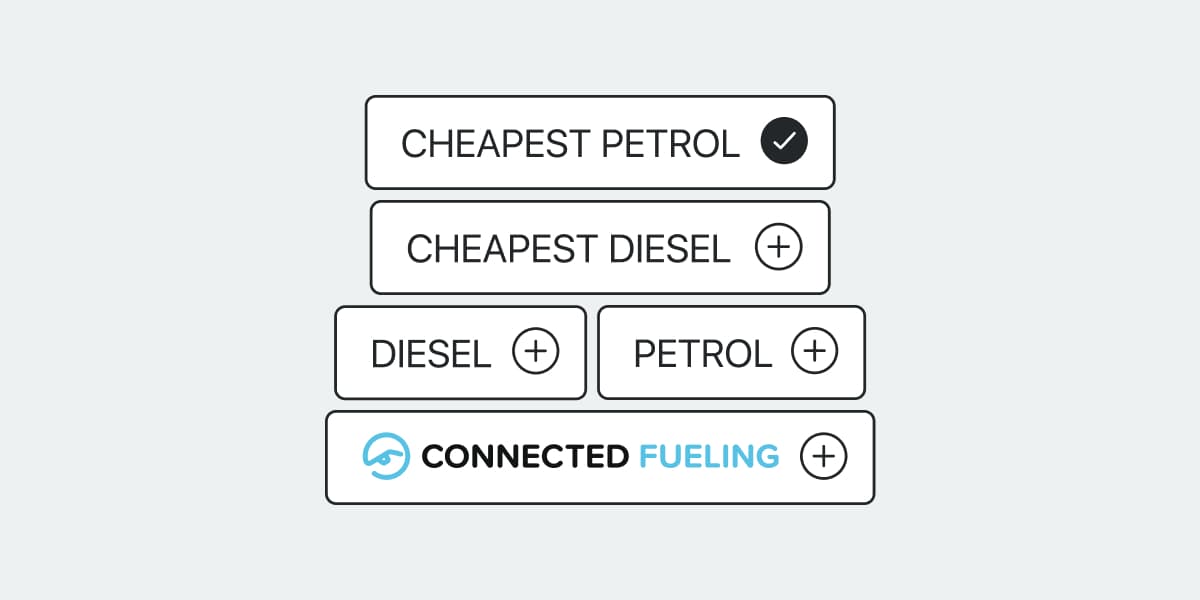
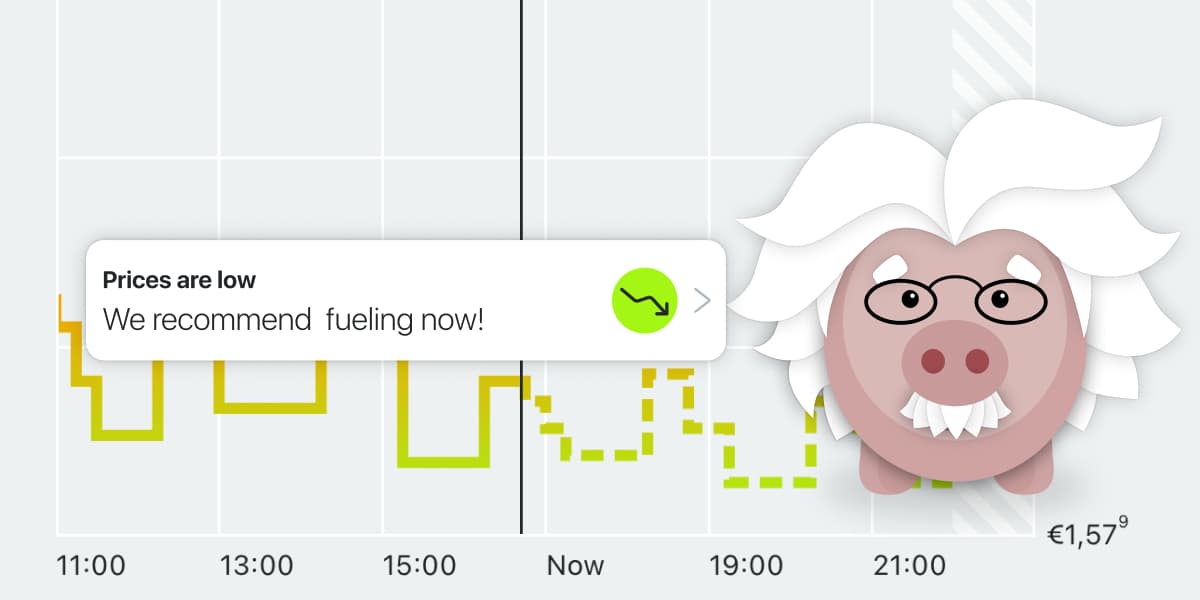
When is fuel cheapest? Our app knows
With the price history, you can see how fuel prices have developed over the last few days, and our smart forecast gives you a recommendation for the best time to fill up. That way, you'll never miss the moment to fill up at a low price again.
It's that easy
Filling up cheaply saves up to €244 per year.